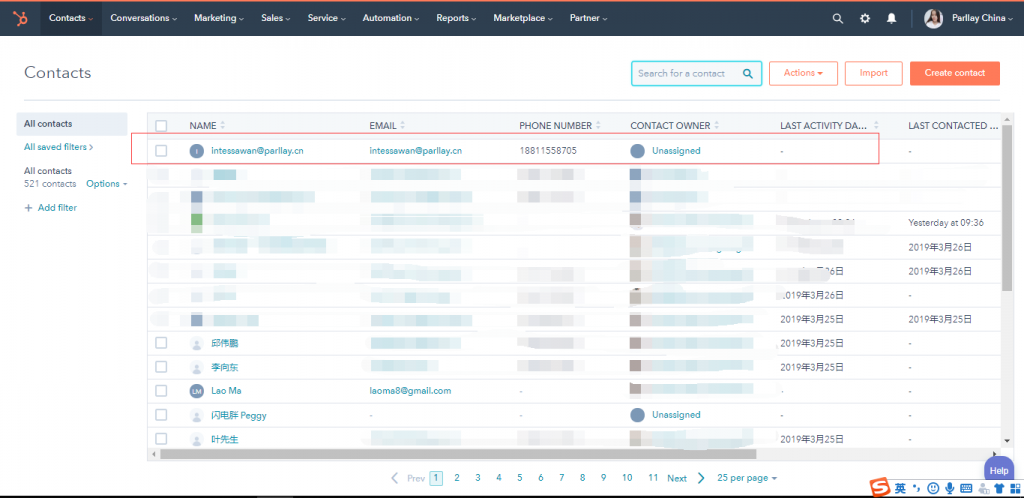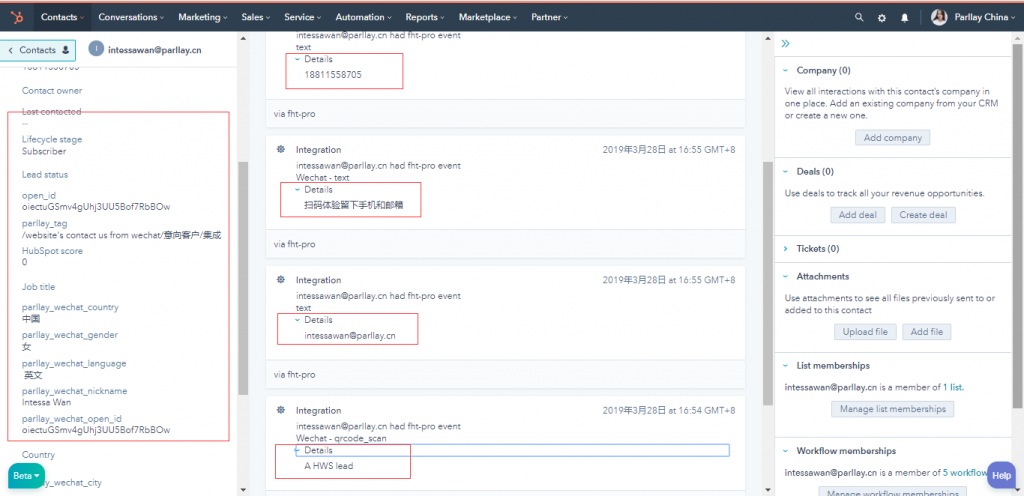Parllay
HubSpot WeChat Integration Documentation
Setting for Accessing Hubspot
Site: Log in Parllay – Enterprise Function – Business Setting- Access Hubspot
Purpose: With the help of Hubspot, you can synchronous the data between WeChat users and contacts, and you can get:
- Users in Wechat OA automatically create new contacts in Hubspot by leaving their phone number, email, clicking on links and other customized ways.
- Hubspot contact properties (first/last name, email, phone number, etc.) and user behaviors can be automatically synchronized to Parllay user profile.
- WeChat users properties (OPENID, nickname, location, etc.) and their behavior tracks can be obtained from Hubspot contacts.
Here’s how to get started:
Note: To access Hubspot, first you need a HubSpot account. One account corresponds to one Hubspot, and it will be replaced if you re-access.
Step : Log into the Parllay account, access Hubspot
1.Select the Enterprise Function – Business Setting – Access Hubspot;
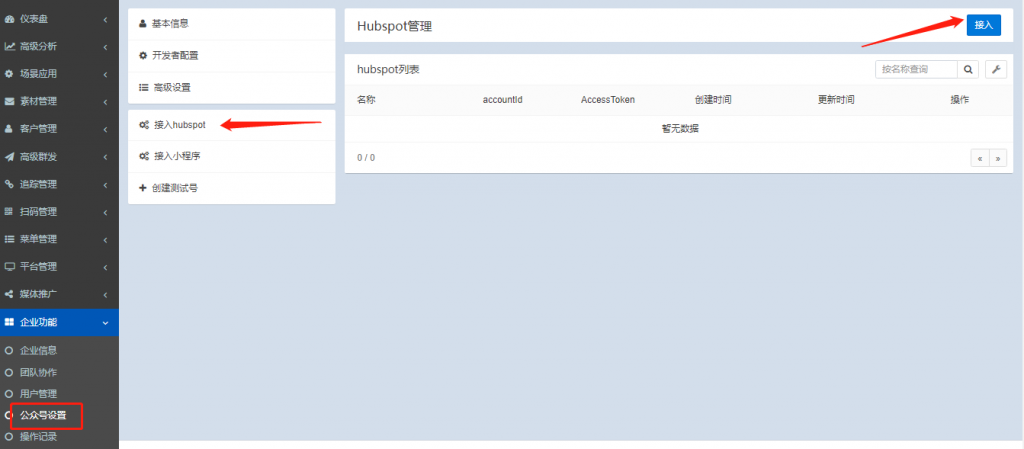
2.Click to access, and then enter the custom name;
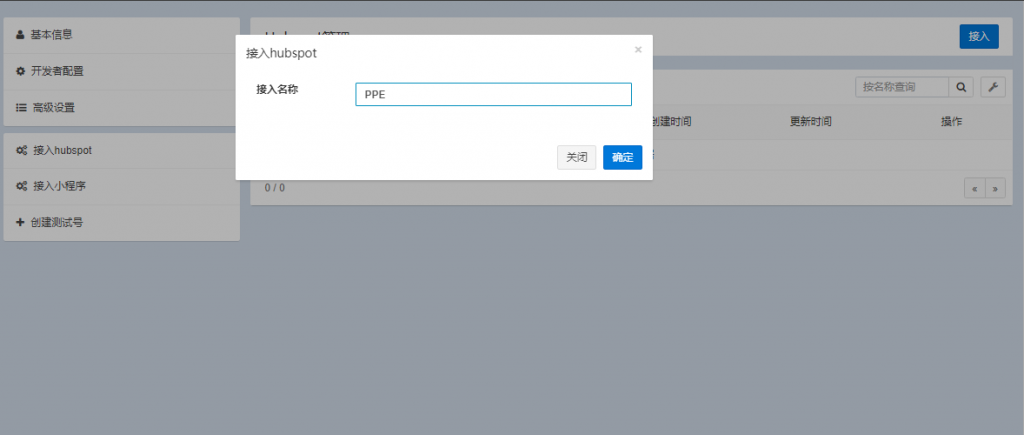
3.Select the Hubspot account which requires authorization, and then enter the authorization page;
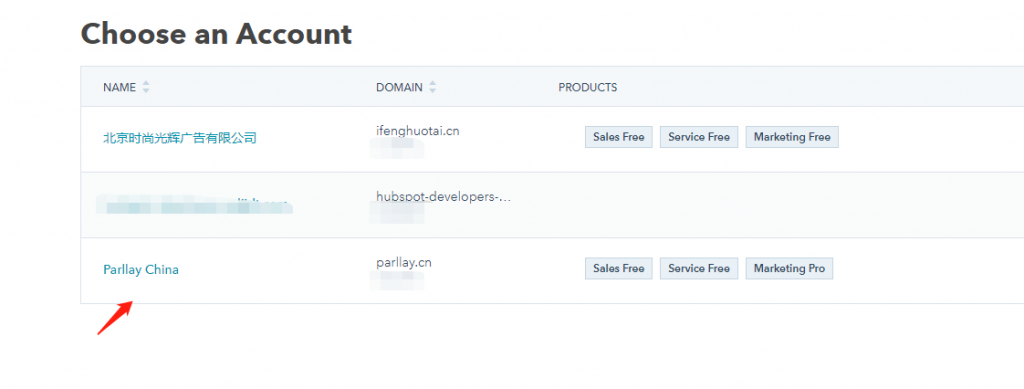
4.Click Grant access for jumping to accessing page;
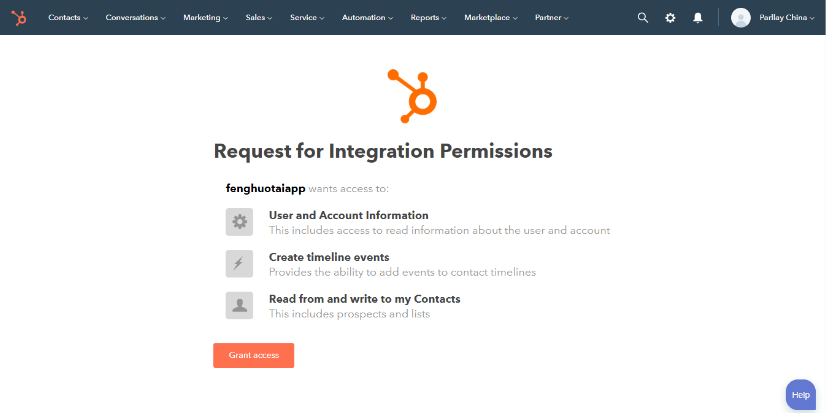
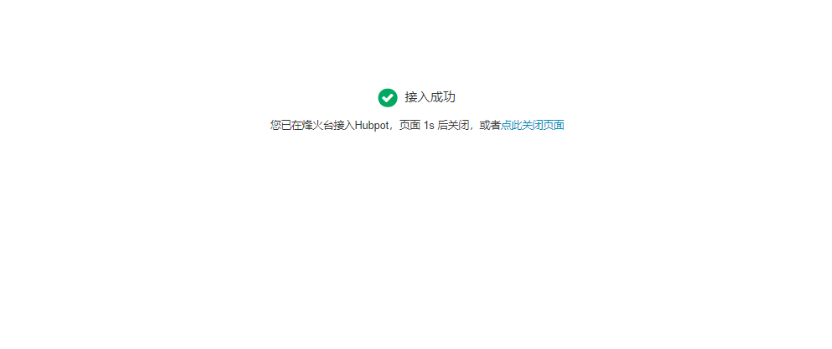
5.Enter the Parllay’s Hubspot list after accessed, for the operation of deleting and editing.
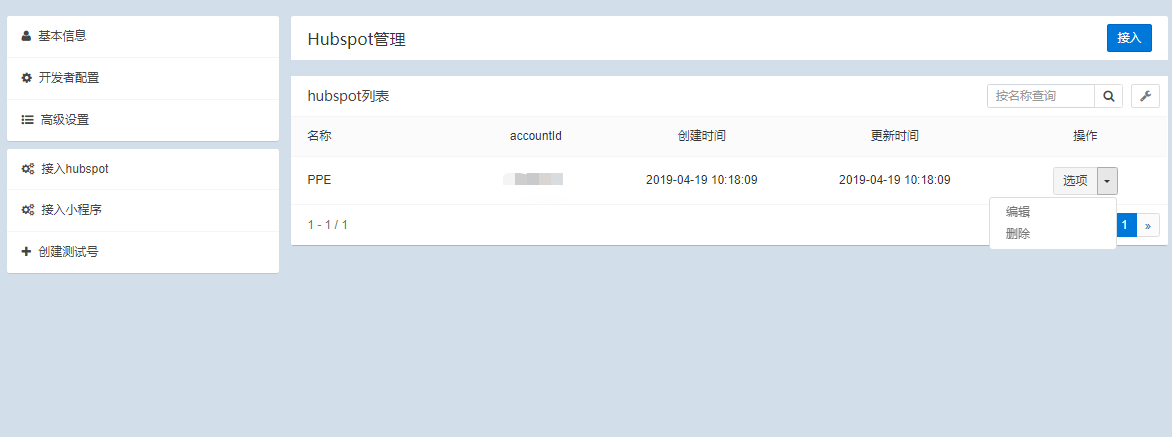
Edit: When the access name is filled in incorrectly, it can be modified (other configurations can not be modified), and the workflow corresponding to the name modification also needs to manually re-select the access name.
Delete: Once the access account is deleted, the data will not be synchronized, but can be re-accessed.
Hubspot Integration Guideline
Site: Login Parllay Account-Enterprise Feature-WeChat Official Account Setting-Access Hubspot
Aim: You can fulfill as below by using Hubspot to get through the synchronized data between Wechat users and contacts:
- WeChat Official Account users automatically create new contacts on Hubspot through customized ways such as phone number, email address, click links, etc.
- Hubspot contact properties (first,last name, email address, phone number, etc.) and timeline events can be automatically synchronized to Parllay user profile.
- WeChat users properties (OPENID, nickname, location, etc.) and their behavior tracks can be obtained from Hubspot contacts.
How this started for you:
Scene 1. Automatically create Hubspot contacts and synchronize wechat users properties by WeChat users replying to e-mail and phone numbers in Official Account.
Note: Customers can choose trigger events on their own. The starting action we set is triggered by the scanning QR code.
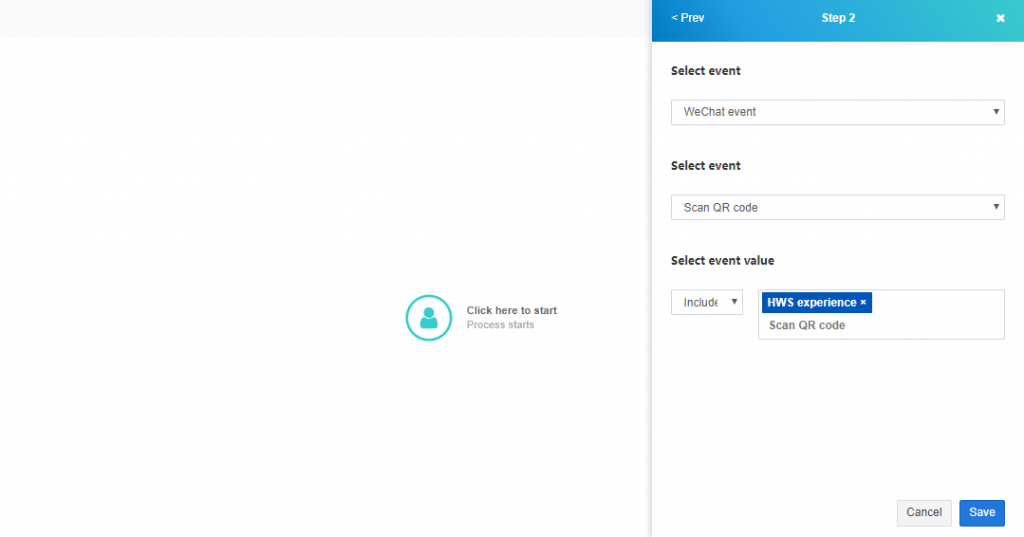
- When users trigger the workflow, push text messages to them in the Official Account to guide users to leave real information such as email or phones. Here take email as an example.
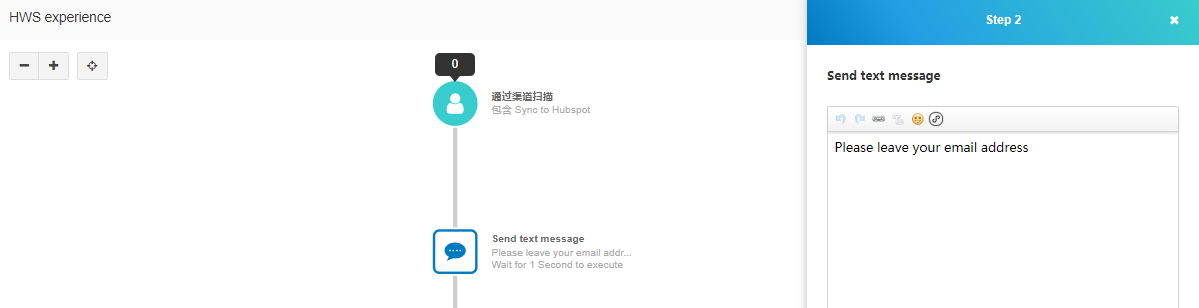
- Set up the workflow in advance to judge whether the keywords answered by users meet the conditions of email reply. then choose the Hubspot account to access and synchronize the contacts if included.
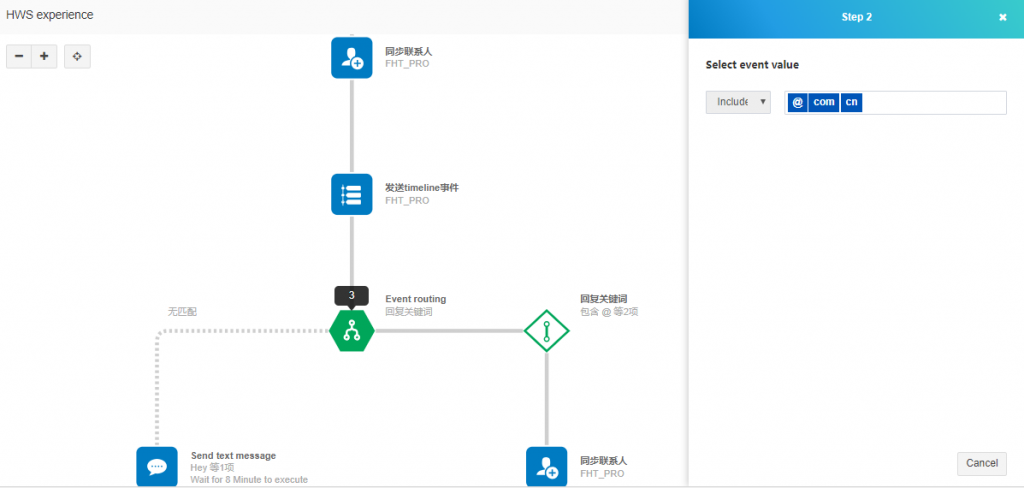
Choose the Hubspot action: Synchronize contacts. This means that the email address replied by users and their WeChat properties (such as open id, nickname, location, gender, tag, etc.) will be synchronized to the Hubspot to create a new contact.

- Sending timeline events: Generally refer to instruction, it can pertinently annotate or explain the behavior of WeChat users.

Note: If you wants to synchronize all the behavior tracks of the users in the WeChat Official Account into the Hubspot contact properties automatically, the Parllay provides the following options, and then select the application to access after opening.
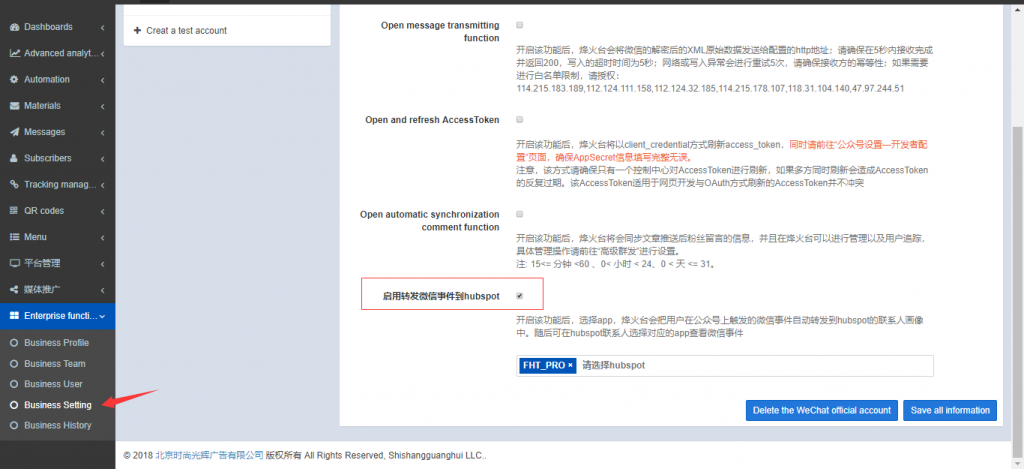
- Next, you could set up automatically interact with customers depending on which way would you like to, you could send images or text messages to users just like the above example of the email address.
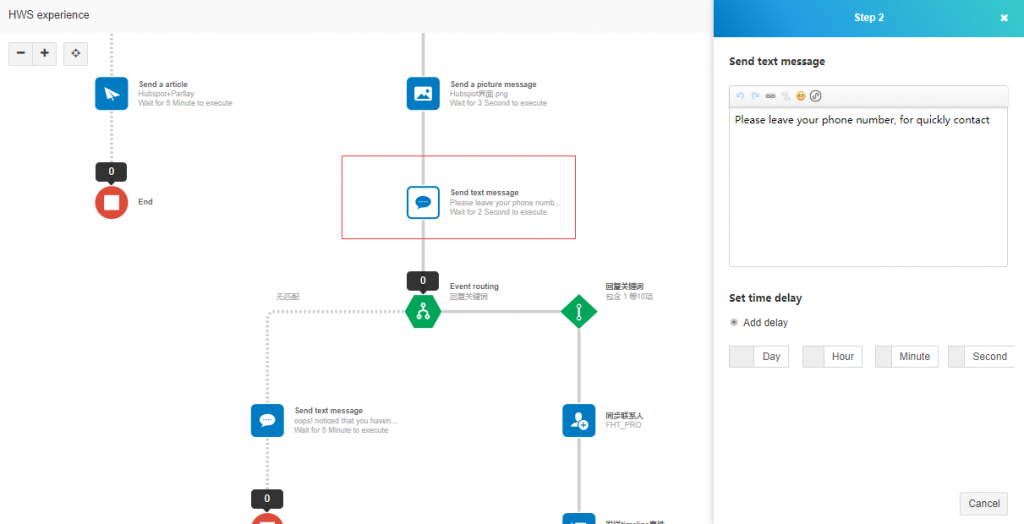
6. Judge whether the phone number that users replied meets the criteria which set up in advance (in the form of keywords). The next step is to select a synchronized contact to synchronize the phone number filled by the users to the Hubspot.
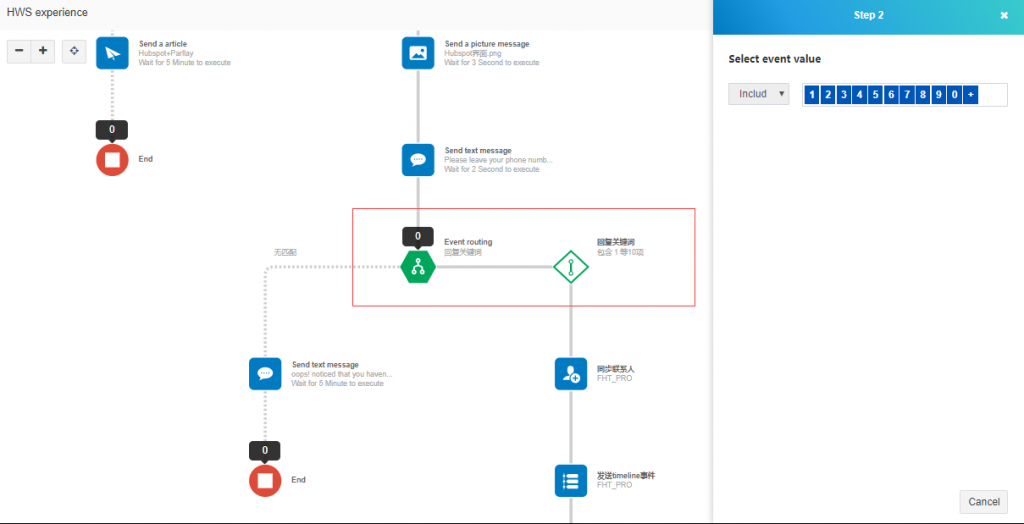
7. Push personalized messages to WeChat users who leave real contact information(phone or email) or not.
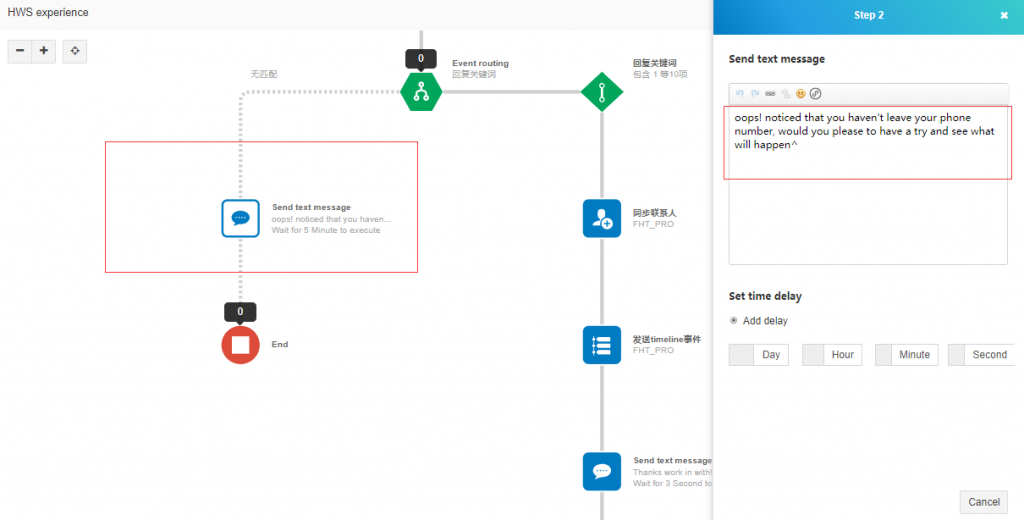
- The created workflow is saved and run, and messages are sent in the official account according to the workflow set process (when the wechat users follow the account, after they received a welcome message, and then it will push the message to guide them to leave the phone and email address).
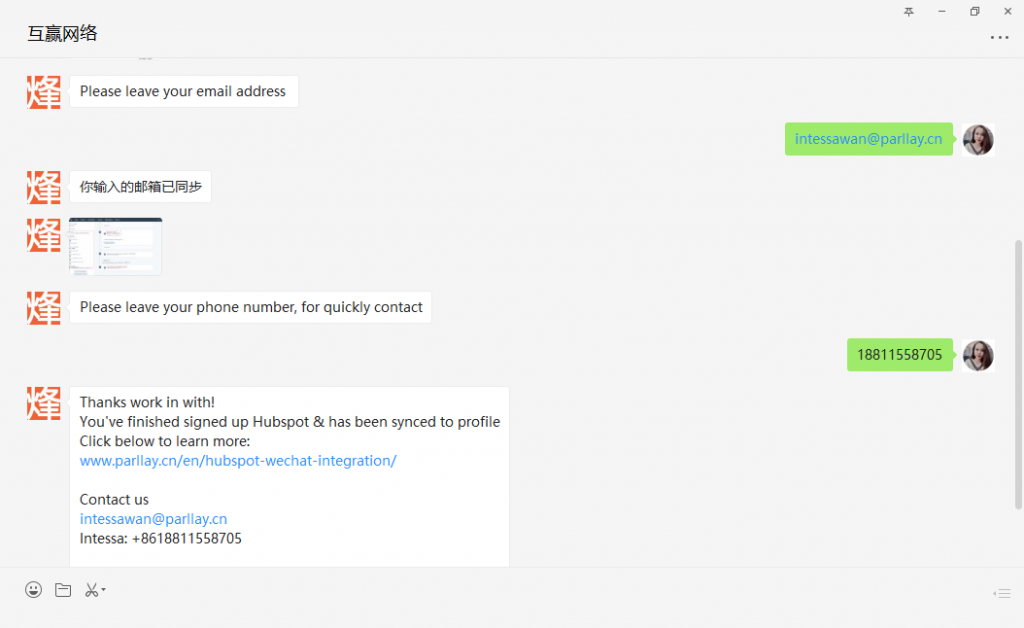
Once replied, Hubspot will create a contact with relevant WeChat information about the user’s interaction on Wechat official Account.